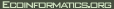| Lines 6-7 were replaced by lines 6-7 |
| - ** Assess (an adapted version of [Morpho|http://knb.ecoinformatics.org/morphoportal.jsp]) |
| - *** Desktop software to collect and document assessment data for faculty. The Assess system includes an efficient Assessment import tool that will read test documents in PDF format and extract the relevant questions from the text for direct insertion into the data system, without manually retyping the questions or laborious cut and paste operations. The import tool will also read student response data from common data systems like spreadsheets and common education course management systems like Moodle, Blackboard, and WebCT. |
| + ** FirstAssess (an adapted version of [Morpho|http://knb.ecoinformatics.org/morphoportal.jsp]) |
| + *** Desktop software to collect and document assessment data for faculty. The FirstAssess system includes wizards for collecting course information, and an efficient Assessment import tool that will read test documents in PDF format and extract the relevant questions from the text for direct insertion into the data system, without retyping the questions or laborious cut and paste operations. The import tool will also read student response data from common data sources like spreadsheets and common course management systems like Moodle, Blackboard, and WebCT. |
| Line 9 was replaced by line 9 |
| - *** A searchable, web-based applicaiton for locating assessment data and seeing useful data summaries from the system |
| + *** A searchable, web-based application for locating assessment data and seeing useful data summaries from the system |
| Line 13 was replaced by line 13 |
| - The components of the FIRST Data System are shown in Figure 1, which shows the use of the Assess tool by a faculty member to import assessment data into the FIRST database. Once a collection of assessment data are available, faculty can look at their assessment data to evaluate historical trends, analyze the effectiveness of techniques, or compare the performance of different teaching and assessment techniques. These analyses are enabled through a web-based portal that allows researchers to discover and download assessment data from their own courses as well as from those of other courses in their own university and across institutions. |
| + [systems.png] |
| Lines 15-22 were replaced by line 15 |
| - *Block diagram or some other image of the database structure. |
| - *Exam parser: brief description and link to a pdf presentation with greater depth. |
| - *Upload interface: brief description and link to a pdf presentation with greater depth. |
| - *Link to Ben's work on searching the database |
| - *[Use cases|Use_case] developed to inform database design: link to a table of cases. Each case will then be linked to an individual page with greater detail. |
| - *Development Tools |
| - **[Morpho Data Management Software|http://knb.ecoinformatics.org/morphoportal.jsp] |
| - **[Metacat|http://knb.ecoinformatics.org/software/metacat/] |
| + The components of the FIRST Data System are shown in Figure 1, which shows the use of the FirstAssess tool by a faculty member to import assessment data into the FIRST database. Once a collection of assessment data are available, faculty can look at their assessment data to evaluate historical trends, analyze the effectiveness of pedagogical techniques and strategies, or compare the performance of different teaching and assessment techniques. These analyses are enabled through a web-based portal that allows researchers to discover and download assessment data from their own courses as well as from those of other courses in their own university and across institutions. |