
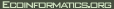




|
|


|
|
||
 |
|
|
This is version 1.
It is not the current version, and thus it cannot be edited. Download Single Assesssment data with selected metadata
SummaryWhen viewing an assessment, user should be able to select zero or more metadata attributes to be included in a downloaded CSV file of the student response data.
PreconditionsUser has located desired assessment in the web-based repository and has selected (checkbox) metadata items to be merged with response data
Basic Course of Events
Notes
|
| This material is based upon work supported by the National Science Foundation under award 0618501. Any opinions, findings and conclusions or recommendations expressed in this material are those of the author(s) and do not necessarily reflect the views of the National Science Foundation (NSF). Copyright 2008 |